
For Your Information...
WebInpaint - is the easier way to remove unwanted pics or objects.You know you have those moment in time when you want to use a certain picture but you wish to hell that certain someone wasn't in that picture. Or an object for that matter - that you wish wasn't there.
Whatever your reasons for wanting something or someone gone from a pic - it can be easily achieved with advanced photo editing applications like GIMP, Summo Paint or Photoshop but, if you’re not quite ready for sophisticated photo editing software, try WebInPaint. It’s a simple tool which can be used to remove a specific object or person from a photo and looks something like this:
The cool thing about WebinPaint is that the application will blur the background of the object so that the image does not appear broken. And it's so darn easy to use:
I'll use one of my pics. So first I'll have to load up an image from my files.
Click on the LOAD IMAGE.
Ok, so it's bad enough that I have a cat at my desk - using my mouse, but I may be able to talk my way out of that one if the boss ever got a hold of this pic. But how do I explain the ball on the table? So I'll have to get rid of that.
So using my mouse, I covered the ball completely. Actually, come to think of it, I better get rid of the cat food evidence also... just in case.
Once that is done, I just hit that INPAINT button...
Wait for it.... wait for it... and then ................ voila!
All evidence is ERASED!
I won't explain in detail how to use this simple tool. Just go and play around with it a bit - you'll figure it out. If worse comes to worse and you screwed the pic up - just reload it again and start over!



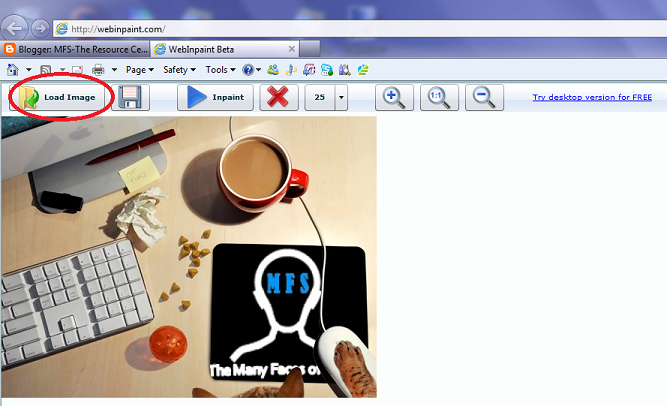




No comments:
Post a Comment
Hey! Thanks for leaving your comment!