Finding a Word on a Long Web Page!
Have you ever been to a website with LOADS of information but really what you might be more interested in is just a particular topic or word and you dread having to look through the entire page? (Like this one.. lol)
Well, next time this happens all you have to do is use the Find code on your keyboard (CTRL-F ). That is, press CTRL then F together, and a 'nifty' little "find" box will pop up at the top that lets you type in a specific word:
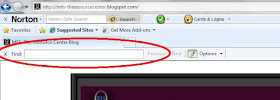
After you have typed in your search word, (I typed in 'six') providing the word is on the page to begin with, it will immediately take you to it! It will be highlighted (in blue or yellow) so you can view it easily:
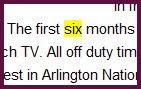
Try it out.. ok?


No comments:
Post a Comment
Hey! Thanks for leaving your comment!